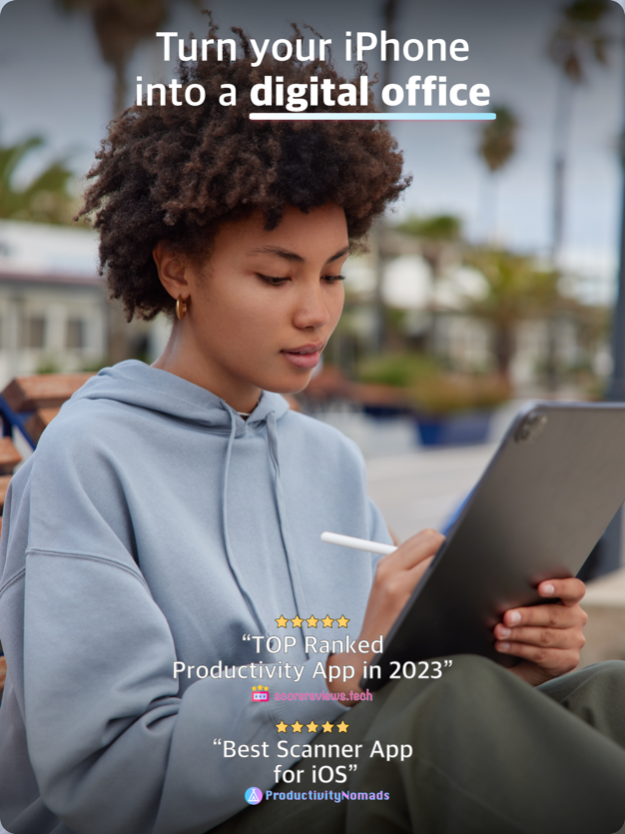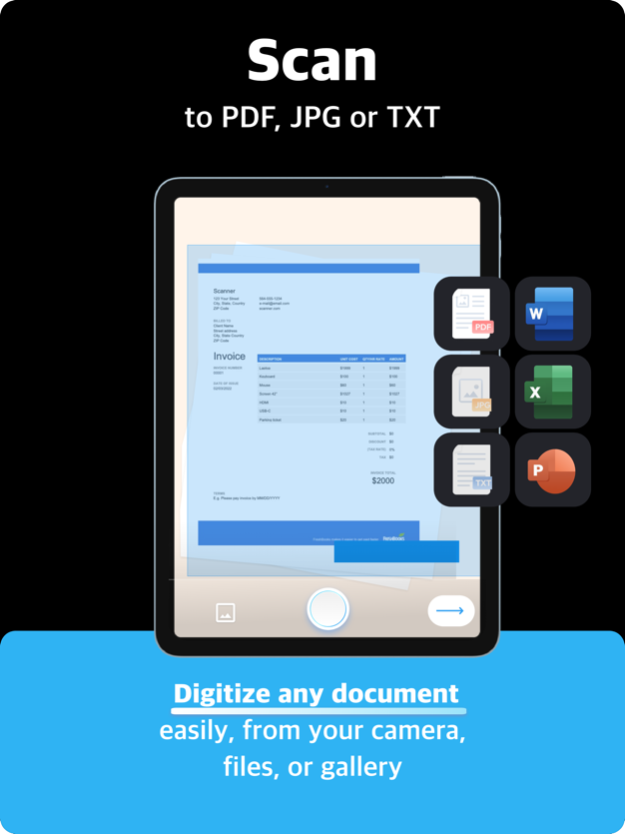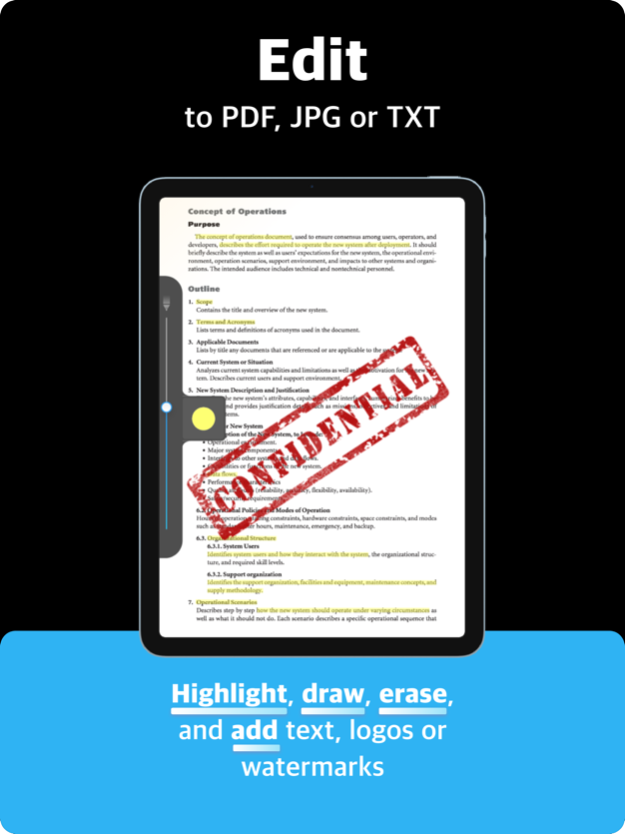ScanNow - Convert Pics to PDF 4.0.4
Free Version
Publisher Description
Scan Now turns your phone into a powerful digital office!
Scan, sign, editor, mark up, add text and icons, erase and convert any document to PDF, TXT, Word, Excel or JPG/JPEG format.
Download this scanner app to go paperless with our fast PDF scanner and become more productive with all your documents stored in a neat mobile office right on your phone!
◉ FEATURES:
√ SCAN DOCUMENTS FROM YOUR CAMERA, FILES OR GALLERY
This tiny yet powerful scanner app is a must-have for students and anyone involved in a small business: accountants, realtors, managers, or lawyers.
Instant scanning speed including receipts, contracts, paper notes, fax papers, books, and many others.
√ VARIOUS SCANNING MODES
Scan and manage all your important documents such as:
• ID-CARD & PASSPORT – a mode specifically designed to digitize your ID-documents.
• ALL SIZE DOCUMENTS – scanning all size docs made easy.
• BOOKS – try our book scanning mode to instantly scan two pages in one shot.
• BUSINESS CARDS – collect all your leads in one shot.
• RECEIPTS – save all your expenses, invoices and reimbursements.
• WALLET – digitize all your cards.
• VOUCHERS – save all your vouchers and warranties so you don't lose them.
• OLD PHOTOGRAPHS – use our HD camera to scan your old memories.
√ QR CODE & BAR CODE SCANNING
Scan and manage all your QR codes and BAR codes.
√ APPLY FILTERS TO DOCS
Enhance with powerful filters that will make your documents look professional, remove shadows to your scans, port to black and white or adjust contrast and brightness.
√ SIGN OFFICIAL DOCUMENTATION:
Create and save more than one e-signature. Quickly and professionally sign important documents. Sign any documentation in a few taps.
√ BATCH AND MERGE DOCUMENTS AND SPLIT PDFs
Add unlimited pages to any document. Merge different scans into only one document. Batch files.
Use PDF splitter to import a pdf file and split it in pages.
√ DOC & PDF VIEWER
Get all your important documents in hand and organized in folders.
√ DOC & PDF EDITOR
Edit all your documents with doodles, lines, squares, arrows and other drawing tools.
√ SORT AND ORGANIZE IN FOLDERS
Create folders to organize your scans. Find documents in your scanned library easily by name or folder.
√ PROTECT FILES
Protect PDF with a password, keep your files secure with face recognition.
√ CONVERT AND EXPORT IN ANY FORMAT:
Export your documents to PDF, TXT, Word, JPEG format. Save and share your documents in the format you need and convert any file to text.
√ CONVERT IMAGE TO TEXT AND EDIT TEXT WITH OCR / TEXT RECOGNITION:
Automatically extract text on PDF and images and edit it according to your needs. Scan Now OCR (Optical Character Recognition) technology can accurately convert any document to text.
√ COMPRESS DOCS IN ZIP FILES
Easy sharing on chats or email, reduce file size or compress pdf to zip, making your PDF smaller will help you save space.
√ SHARE YOUR SCANNED DOCUMENTS:
Email your files as PDF or JPEG. Save your documents to your photo library or cloud storage. Send your scanned files through other messaging apps.
Using this PDF scanner, you can print directly from our scanner app.
◉ PREMIUM PAID SUBSCRIPTIONS:
This app contains subscriptions!
You can subscribe to any of our premium packages and get the following perks:
√ Scan unlimited documents
√ Unlimited OCR and text recognition
√ Export documents in PDF, Text, Word or JPEG
√ Export documents in ZIP files
Payment models for Premium subscription:
- Weekly: $6.99
- Monthly: $9.99
- 3 Months: $19.99
- 6 Months: $29.99
- 1 Year: $49.99
◉ CONTACT:
Feel free to leave a review or contact us at:
hello@magentaapps.com
Terms of use:
https://magentaapps.com/terms.html
Privacy policy:
https://magentaapps.com/privacy.html
◈ Download Scan Now and crush your productivity! ◈
Nov 20, 2023
Version 4.0.4
Same functionality with enhance experience.
Thank you for your five-star rating! *****
About ScanNow - Convert Pics to PDF
ScanNow - Convert Pics to PDF is a free app for iOS published in the Office Suites & Tools list of apps, part of Business.
The company that develops ScanNow - Convert Pics to PDF is Magenta Apps. The latest version released by its developer is 4.0.4.
To install ScanNow - Convert Pics to PDF on your iOS device, just click the green Continue To App button above to start the installation process. The app is listed on our website since 2023-11-20 and was downloaded 0 times. We have already checked if the download link is safe, however for your own protection we recommend that you scan the downloaded app with your antivirus. Your antivirus may detect the ScanNow - Convert Pics to PDF as malware if the download link is broken.
How to install ScanNow - Convert Pics to PDF on your iOS device:
- Click on the Continue To App button on our website. This will redirect you to the App Store.
- Once the ScanNow - Convert Pics to PDF is shown in the iTunes listing of your iOS device, you can start its download and installation. Tap on the GET button to the right of the app to start downloading it.
- If you are not logged-in the iOS appstore app, you'll be prompted for your your Apple ID and/or password.
- After ScanNow - Convert Pics to PDF is downloaded, you'll see an INSTALL button to the right. Tap on it to start the actual installation of the iOS app.
- Once installation is finished you can tap on the OPEN button to start it. Its icon will also be added to your device home screen.